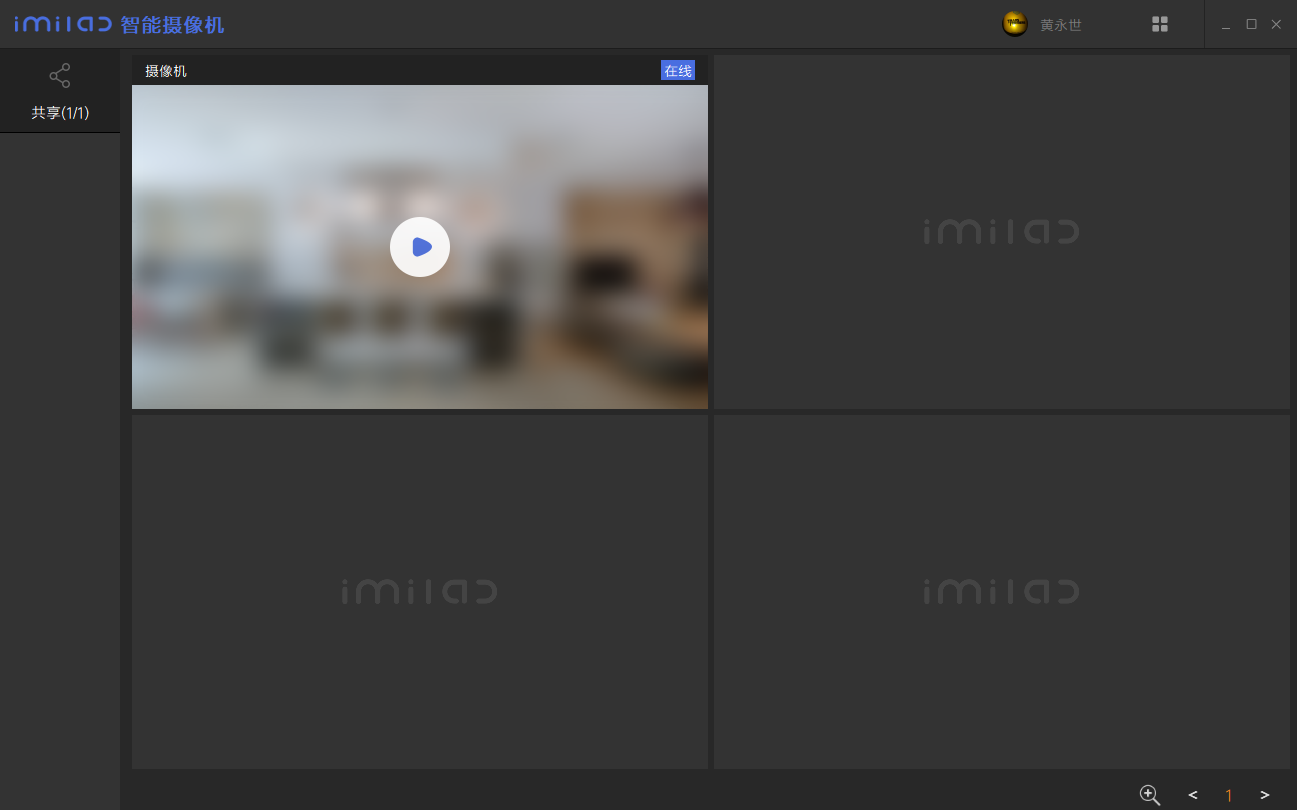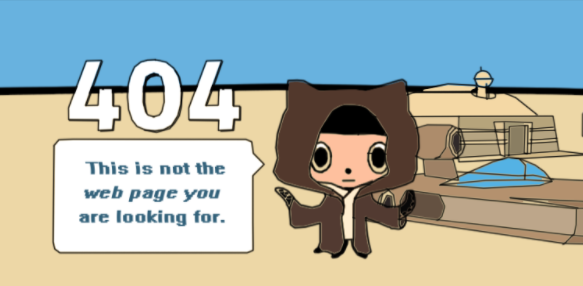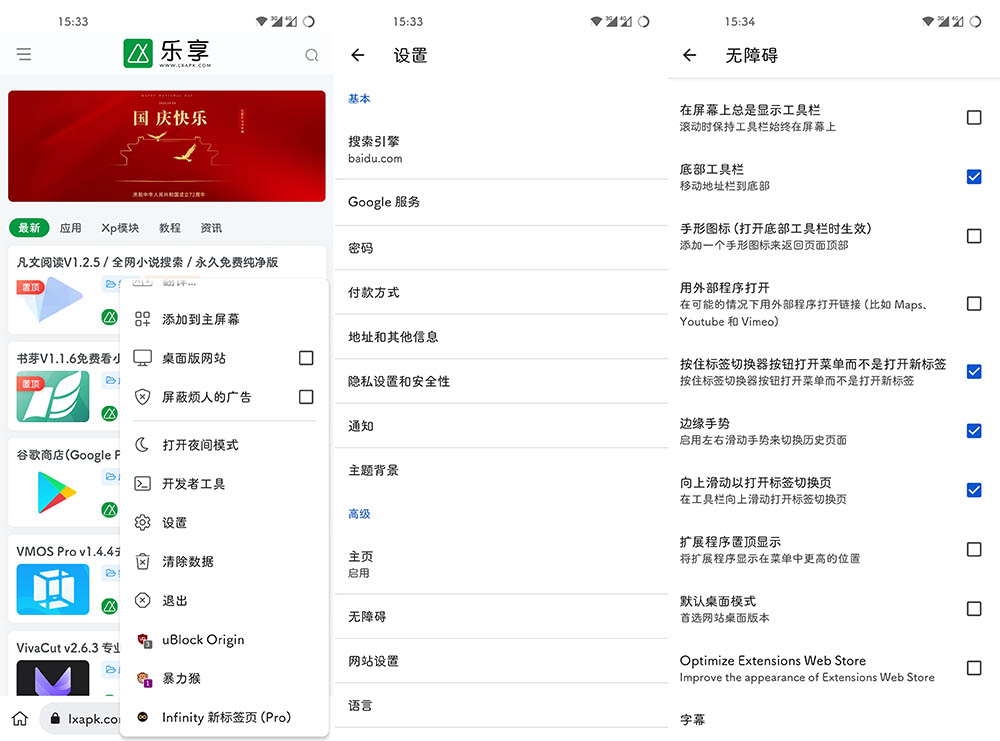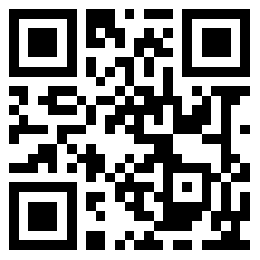VPS 一键安装配置FRPS服务端
bash <(curl -Lso- https://blog.liulixin.top/bash/public/frp/frps.sh)
注:仅适用于X64平台的Linux运行
ARM自行更换frps主程序
脚本运行截图
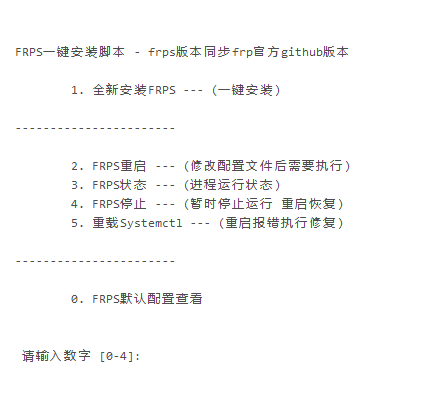
操作指令
查看frps服务端状态
systemctl status frps重启frps服务端
systemctl restart frps暂停frps服务端
systemctl stop frps启用frps服务端
systemctl start frps禁用frps 后台自启
systemctl disable frps预设的frps.ini服务端配置如下
[common]
#客户端链接端口
bind_port = 6900
#KCP端口 和 bind_port 保持一致
kcp_bind_port = 6900
#UDP端口
bind_udp_port = 6901
#http port and https
#http/https隧道的默认端口
vhost_http_port = 80
vhost_https_port = 443
#认证方式 默认token
authentication_method = token
#auth token 自定义的认证密码
token = liuliwanjia
#MAX Coon Pool 最大连接池
max_pool_count = 1521
#404page
custom_404_page = /usr/frps/index.html
#WEB监测面板 dashboard开头的全部加#就可以关闭面板了
dashboard_port = 7900
#监测面板账户密码
dashboard_user = admin
dashboard_pwd = admin
#泛解析域
#subdomain_host = frps.com
© 版权声明
文章版权归作者所有,未经允许请勿转载。
THE END
喜欢就支持一下吧